Words and Pictures: Wordblender Game
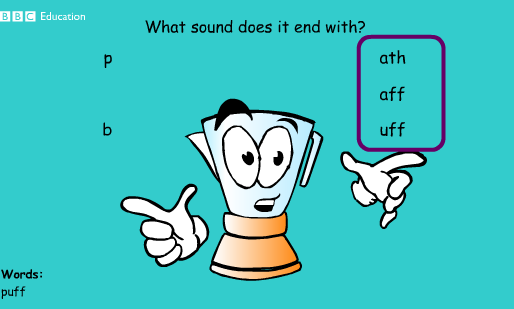 Help Wordblender make words by choosing a start sound (onset) and an end sound (rime) to blend together. Wordblender will tell you if you’re right or not. You might even be able to make some new words that don’t exist!
At the end of the game you can print out a sheet which includes your name (if it has been entered in the Teacher’s Control Panel) and a list of all the words that you made.
Blender will be learning lots more new words and sounds to play with, so be sure to come back soon!
Learning
The game provides practice at spelling and discriminating:
consonants and consonant clusters at the start and end of words
medial short and long vowel sounds
Using the Teacher’s Control Panel
The panel is accessed from the main start screen once loading is complete. The player’s name may be entered and will appear on the printed sheet at the end of the game.
Selecting a cluster
The game can be configured to focus on specific start and end clusters. Selecting more clusters will produce greater variation over a series of games, although Wordblender does know enough words to offer some variety of play while focussing on a single cluster.
Levels
Wordblender can be played at 3 different levels of difficulty.
A single game will feature a maximum of 9 real words, including 2 or 3 featuring the focus sound plus the following distractors:
Level 1 – some simple CVC words (where possible)
Level 2 – words with related blends, digraphs and end blends
Level 3 – more complex start and end blends, 3 letter blends, blends with digraphs, irregular words etc.
By default the game will play with the ‘progressive’ level setting: starting at level 1, each new game will be automatically set one level up from the previous game. Entering a new name in the name box will reset the next game to level 1.
Note – to stop a game at any time use the ‘restart’ button concealed beneath the BBC logo at the top left.
Help Wordblender make words by choosing a start sound (onset) and an end sound (rime) to blend together. Wordblender will tell you if you’re right or not. You might even be able to make some new words that don’t exist!
At the end of the game you can print out a sheet which includes your name (if it has been entered in the Teacher’s Control Panel) and a list of all the words that you made.
Blender will be learning lots more new words and sounds to play with, so be sure to come back soon!
Learning
The game provides practice at spelling and discriminating:
consonants and consonant clusters at the start and end of words
medial short and long vowel sounds
Using the Teacher’s Control Panel
The panel is accessed from the main start screen once loading is complete. The player’s name may be entered and will appear on the printed sheet at the end of the game.
Selecting a cluster
The game can be configured to focus on specific start and end clusters. Selecting more clusters will produce greater variation over a series of games, although Wordblender does know enough words to offer some variety of play while focussing on a single cluster.
Levels
Wordblender can be played at 3 different levels of difficulty.
A single game will feature a maximum of 9 real words, including 2 or 3 featuring the focus sound plus the following distractors:
Level 1 – some simple CVC words (where possible)
Level 2 – words with related blends, digraphs and end blends
Level 3 – more complex start and end blends, 3 letter blends, blends with digraphs, irregular words etc.
By default the game will play with the ‘progressive’ level setting: starting at level 1, each new game will be automatically set one level up from the previous game. Entering a new name in the name box will reset the next game to level 1.
Note – to stop a game at any time use the ‘restart’ button concealed beneath the BBC logo at the top left.
Categories and tags of the game : Auto-zipped, Puzzle, Single Player, Toy, Word
💡 Dato Tecnológico
El CRO mejora la rentabilidad. Las agencias de Optimización de la Tasa de Conversión (CRO) utilizan mapas de calor y grabaciones para hacer que más visitantes compren.