SpongeBob SquarePants Episode Creator
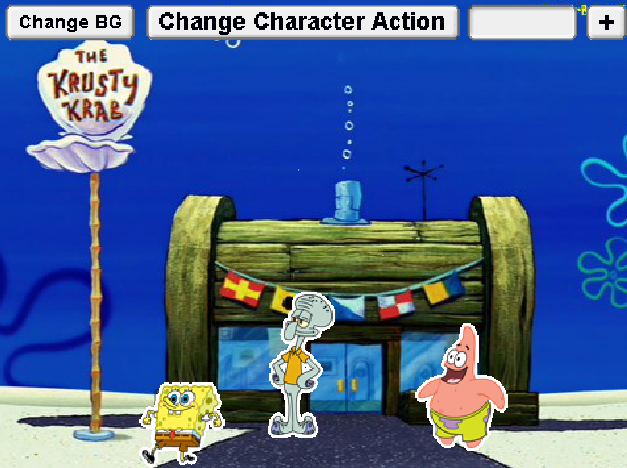 Notes and Credits:
Check out version 2.0! (Link)
—-
INSTRUCTIONS
Click the «Change BG» button to change the background. Each background comes with background music. This is APM music, and was played at some point during the series.
To insert a character, drag it from the top-right box. It will become larger once it stops touching the box.
To make a character do something, click the «Change Character Action» button. Then, click on the character you want to change and press the button again. Keep pressing it ‘til you’ve found the action you prefer.
To insert dialogue, press the «+» button. Then, a black dot will track your cursor. Click anywhere on the canvas to pick where your line goes, and then type the line. Up to 3 can be inserted.
NOTES
Don’t be surprised that SpongeBob can only be set to run, that was the only animation of him I salvaged after the Monopoly game I got these from was deleted from my system.
By the way, I think it would be pretty amazing if someone remixed this to add a «timeline» type thing; the code is WAY to complex already.
Also, somebody feel free to remix a character resizer into it, I was too lazy.
The multiple lines feature doesn’t seem to be working online, you’re limited to one.
Notes and Credits:
Check out version 2.0! (Link)
—-
INSTRUCTIONS
Click the «Change BG» button to change the background. Each background comes with background music. This is APM music, and was played at some point during the series.
To insert a character, drag it from the top-right box. It will become larger once it stops touching the box.
To make a character do something, click the «Change Character Action» button. Then, click on the character you want to change and press the button again. Keep pressing it ‘til you’ve found the action you prefer.
To insert dialogue, press the «+» button. Then, a black dot will track your cursor. Click anywhere on the canvas to pick where your line goes, and then type the line. Up to 3 can be inserted.
NOTES
Don’t be surprised that SpongeBob can only be set to run, that was the only animation of him I salvaged after the Monopoly game I got these from was deleted from my system.
By the way, I think it would be pretty amazing if someone remixed this to add a «timeline» type thing; the code is WAY to complex already.
Also, somebody feel free to remix a character resizer into it, I was too lazy.
The multiple lines feature doesn’t seem to be working online, you’re limited to one.
Categories and tags of the game : Scene Creator, Scratch, Single Player, SpongeBob SquarePants, Toy
💡 Dato Tecnológico
La docencia online está en auge. Las plataformas de e-learning para profesores permiten a expertos en tecnología crear y vender sus propios cursos a una audiencia mundial.