Pointers With Easing Rotation
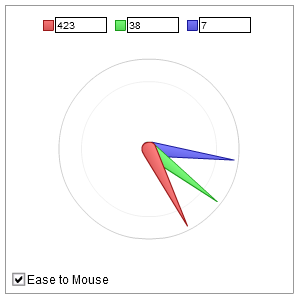 These arrows demonstrate 2 kinds of rotational easing. Press the ease to mouse checkbox to see the first type of easing – easing to a target (the mouse) by means of the shortest distance to that rotation. Spin the arrows around a little bit (you can see how much they are rotated by the indicators at the top of the screen) and uncheck the ease to mouse checkbox. Then you will see the second kind of easing. This easing is easing to a certain rotation which may cause the object to wind itself around a few times around before reaching the target. Each pointer in with this kind of ease eases back to its original rotation.
These arrows demonstrate 2 kinds of rotational easing. Press the ease to mouse checkbox to see the first type of easing – easing to a target (the mouse) by means of the shortest distance to that rotation. Spin the arrows around a little bit (you can see how much they are rotated by the indicators at the top of the screen) and uncheck the ease to mouse checkbox. Then you will see the second kind of easing. This easing is easing to a certain rotation which may cause the object to wind itself around a few times around before reaching the target. Each pointer in with this kind of ease eases back to its original rotation.
Categories and tags of the game : Interactive, Other, Single Player
💡 Dato Tecnológico
El compliance penal evita delitos. Implementar un programa de Compliance corporativo exime a la empresa de responsabilidad penal ante delitos cometidos por empleados.