Object World Beta
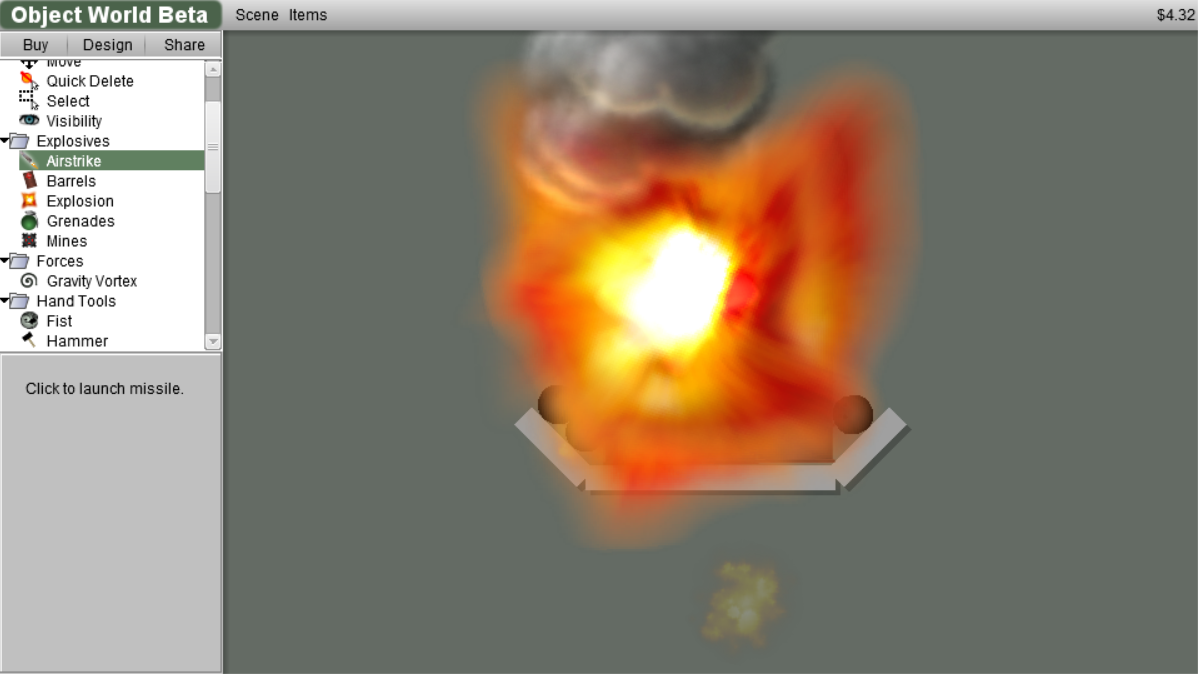 Newest updates:
5/8: New attachments and other items, bugfixes
4/20: Save to script feature added
3/11: A bunch more attachments; updated icons; inputs/outputs now have labels on mouseover
3/9: Frisbee, rocket attachment, and motor attachment added; ‘Circuits’ folder renamed ‘Connectors’, reorganized
3/4: Barrel behavior enhanced.
Here is what is essentially the beta version of IB2. I am releasing it under this different name just so it doesn’t attract too much attention for the time being.
Notes:
–Press up/down/left/right to move camera, +/- to zoom in/out.
–About FIRE– right now the only way to light things on fire is to select the Circle item and move its temperature slider past 200 degrees. It will then appear on the stage hot and on fire. It can, however, catch other objects on fire (if they are flammable) and more generally transfer its heat.
–About CIRCUITS–check out this video where I explain them and show what you can do… (http://www.youtube.com/watch?v=_Ok2G4w9dWI)
–(for script creators/editors) The built-in scripts (the ones whose ID’s begin with ‘!’ are automatically reset each time the game runs. To edit these items I’d suggest copying their scripts over to a new item and editing them from there. This way it will save correctly.
Any other questions, please ask! And all suggestions/comments are welcome–that’s why I am posting this after all!
And if you really want to go above and beyond, I’d love to see user created weapons and other items made with scripting–if they are good enough I will include them in the final game for sure (along with proper credit of course, though unfortunately I have no ability to compensate script developers monetarily at this point).
If you have any questions about scripting please ask, although my best advice is to look at all the scripts of the built-in items to see how they work, maybe copy their scripts over to a new item and do some tweaking to see what can be done. Then if you are ready, try to tackle a new item.
At this point there is no help or official API reference, but the in-game autocompletion should be a big help for identifying the available functions. Feel free to ask me about any of them.
Newest updates:
5/8: New attachments and other items, bugfixes
4/20: Save to script feature added
3/11: A bunch more attachments; updated icons; inputs/outputs now have labels on mouseover
3/9: Frisbee, rocket attachment, and motor attachment added; ‘Circuits’ folder renamed ‘Connectors’, reorganized
3/4: Barrel behavior enhanced.
Here is what is essentially the beta version of IB2. I am releasing it under this different name just so it doesn’t attract too much attention for the time being.
Notes:
–Press up/down/left/right to move camera, +/- to zoom in/out.
–About FIRE– right now the only way to light things on fire is to select the Circle item and move its temperature slider past 200 degrees. It will then appear on the stage hot and on fire. It can, however, catch other objects on fire (if they are flammable) and more generally transfer its heat.
–About CIRCUITS–check out this video where I explain them and show what you can do… (http://www.youtube.com/watch?v=_Ok2G4w9dWI)
–(for script creators/editors) The built-in scripts (the ones whose ID’s begin with ‘!’ are automatically reset each time the game runs. To edit these items I’d suggest copying their scripts over to a new item and editing them from there. This way it will save correctly.
Any other questions, please ask! And all suggestions/comments are welcome–that’s why I am posting this after all!
And if you really want to go above and beyond, I’d love to see user created weapons and other items made with scripting–if they are good enough I will include them in the final game for sure (along with proper credit of course, though unfortunately I have no ability to compensate script developers monetarily at this point).
If you have any questions about scripting please ask, although my best advice is to look at all the scripts of the built-in items to see how they work, maybe copy their scripts over to a new item and do some tweaking to see what can be done. Then if you are ready, try to tackle a new item.
At this point there is no help or official API reference, but the in-game autocompletion should be a big help for identifying the available functions. Feel free to ask me about any of them.
Categories and tags of the game : Auto-zipped, Other, Single Player, Toy
💡 Dato Tecnológico
El cumplimiento normativo es obligatorio. Las empresas deben adaptar sus webs con ayuda de consultores legales en LOPD y RGPD para evitar multas severas por mal manejo de cookies y datos.