isoType
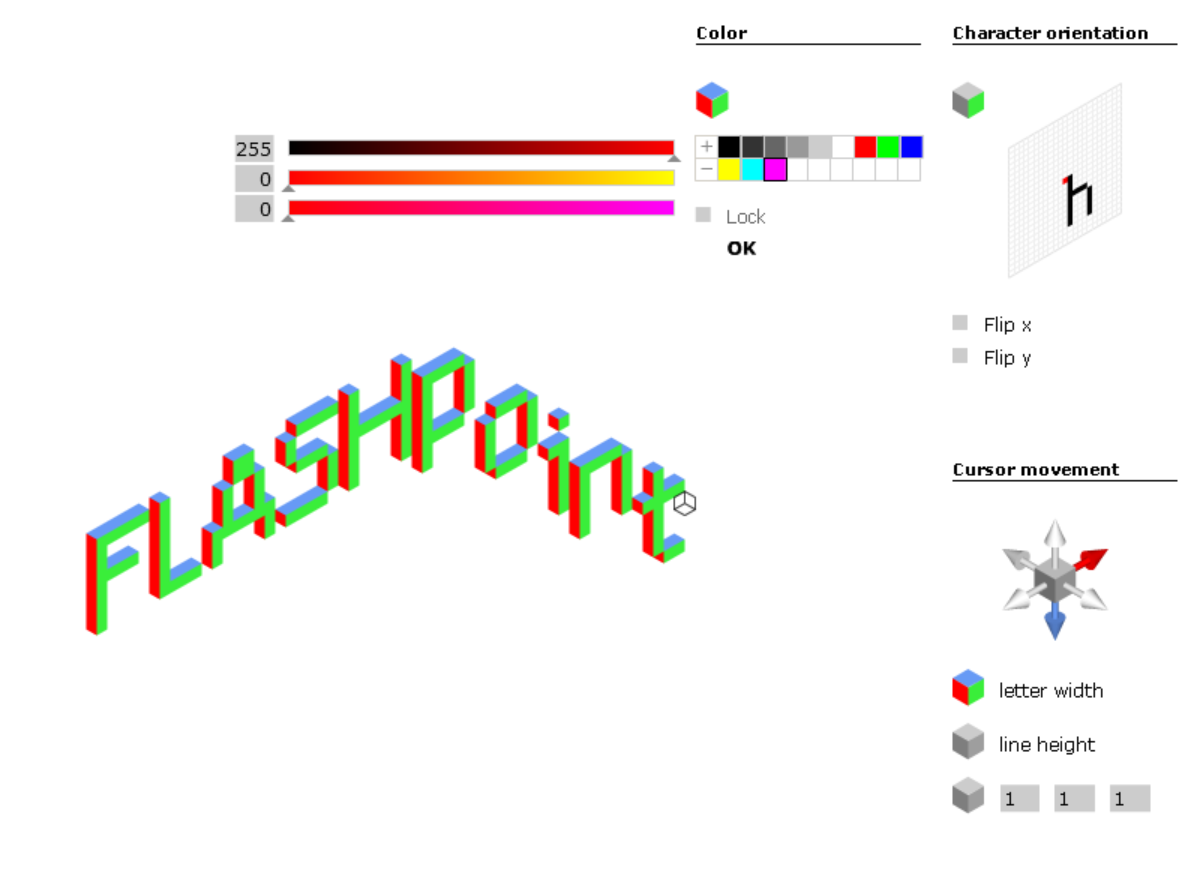 this is a little something i made for my typography class. it lets you type in 3d.
its not perfect but i am not spending another minute on this because i spent
waaaaaaaaaaaaaaaaaaaaaaaay to much time on it as it is:).
so how does it work?
the gui is split in three parts: colour, character orientation, cursor movement
colour:
this lets you change the colour of the sides of the cube.
you klick the side you want to change, pick a colour, optionally do the other two and press ok.
from there on the cubes will have that colour.
character orientation:
this lets you control how the character will be oriented relative to the cursor.
by klicking on the sides of the cube once you chose the plane on which the
character will lie. if you klick more times you switch the axes of this plane.
by klicking on the plane you can choose one of the four positions the character
can have relative to the cursor. you can also flip the character
cursor movement:
this lets you control where the cursor will move after you type the next character
the cube with arrows lets you pick the direction of the movement.
the three cubes under it control the amount of movement for each
axis separately (these are 3 rows of 3 radio buttons)
other controls:
with the mouse you can drag the cursor around.
if you klick on it and drag it, it moves on the red-green plane.
if you hold down the shift key before you klick it moves along the blue axis.
by klicking on a character you move the cursor to where it was before
the character was created. shit+klick moves it to where it was after the
character was created.
backspace deletes the last char.
left/right cursor keys move the cursor like you are used to.
up/down cursor keys move it up or down for the height of the line.
limitations:
no matter how you place the chars they are always on the same
line/chain – you cant insert or delete the chars anywhere else but
on the end, so you have to think ahead. this is because of the
structure of the program and because it would be waaay slow if i
tried to redraw the whole line at once.
you can type yourself off-screen. if you do that just hold backspace
until you come back or click a letter.
because this is all done in vectors it gets slow quite fast. i optimised
it as much as i could.
supported chars: a-z A-Z 0-9 !?.,
the ? doesnt work for me – i guess flash player has trouble with
non english keyboards (the reason i didnt include any other non letter chars).
thats it, have fun.
this is a little something i made for my typography class. it lets you type in 3d.
its not perfect but i am not spending another minute on this because i spent
waaaaaaaaaaaaaaaaaaaaaaaay to much time on it as it is:).
so how does it work?
the gui is split in three parts: colour, character orientation, cursor movement
colour:
this lets you change the colour of the sides of the cube.
you klick the side you want to change, pick a colour, optionally do the other two and press ok.
from there on the cubes will have that colour.
character orientation:
this lets you control how the character will be oriented relative to the cursor.
by klicking on the sides of the cube once you chose the plane on which the
character will lie. if you klick more times you switch the axes of this plane.
by klicking on the plane you can choose one of the four positions the character
can have relative to the cursor. you can also flip the character
cursor movement:
this lets you control where the cursor will move after you type the next character
the cube with arrows lets you pick the direction of the movement.
the three cubes under it control the amount of movement for each
axis separately (these are 3 rows of 3 radio buttons)
other controls:
with the mouse you can drag the cursor around.
if you klick on it and drag it, it moves on the red-green plane.
if you hold down the shift key before you klick it moves along the blue axis.
by klicking on a character you move the cursor to where it was before
the character was created. shit+klick moves it to where it was after the
character was created.
backspace deletes the last char.
left/right cursor keys move the cursor like you are used to.
up/down cursor keys move it up or down for the height of the line.
limitations:
no matter how you place the chars they are always on the same
line/chain – you cant insert or delete the chars anywhere else but
on the end, so you have to think ahead. this is because of the
structure of the program and because it would be waaay slow if i
tried to redraw the whole line at once.
you can type yourself off-screen. if you do that just hold backspace
until you come back or click a letter.
because this is all done in vectors it gets slow quite fast. i optimised
it as much as i could.
supported chars: a-z A-Z 0-9 !?.,
the ? doesnt work for me – i guess flash player has trouble with
non english keyboards (the reason i didnt include any other non letter chars).
thats it, have fun.
Categories and tags of the game : Experimental, Single Player, Toy
💡 Dato Tecnológico
La metodología Agile domina el software. Certificarse como Scrum Master o Product Owner es esencial para liderar equipos de desarrollo en entornos ágiles y cambiantes.