Create Your Own Avatar!
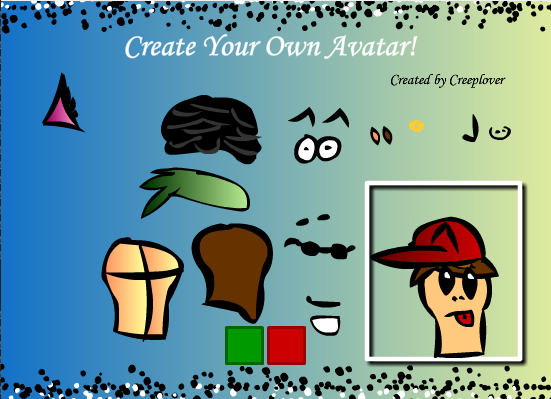 Welcome to this avatar creater! In this game you can move different parts of a body and add eyes, ears, a nose, and more! This also includes music thanks to www.newgrounds.com/audio/listen/175406. To make it your avatar do the following instructions…
1. Create your avatar.
2. Press the Print Screen button on your keyboard.
3. Open Microsoft Paint, press Ctrl + v and crop your image.
4. Save your image as a JPG, GIF, or PNG.
5. Go to your Kongregate profile on your web browser.
6. Change your profile settings, and insert the directory of your image where it says to insert your avatar.
7. Save changes.
Note: This is just a test game because right now I am making a platform shooter game, but since I want it to be good, it will take a long time, but feel free to comment.
Welcome to this avatar creater! In this game you can move different parts of a body and add eyes, ears, a nose, and more! This also includes music thanks to www.newgrounds.com/audio/listen/175406. To make it your avatar do the following instructions…
1. Create your avatar.
2. Press the Print Screen button on your keyboard.
3. Open Microsoft Paint, press Ctrl + v and crop your image.
4. Save your image as a JPG, GIF, or PNG.
5. Go to your Kongregate profile on your web browser.
6. Change your profile settings, and insert the directory of your image where it says to insert your avatar.
7. Save changes.
Note: This is just a test game because right now I am making a platform shooter game, but since I want it to be good, it will take a long time, but feel free to comment.
Categories and tags of the game : Character Creator, Creative, Single Player
💡 Dato Tecnológico
Las patentes protegen la innovación. Los agentes de la propiedad industrial son clave para registrar algoritmos y hardware novedoso ante las oficinas de patentes internacionales.