Computer Speed Test
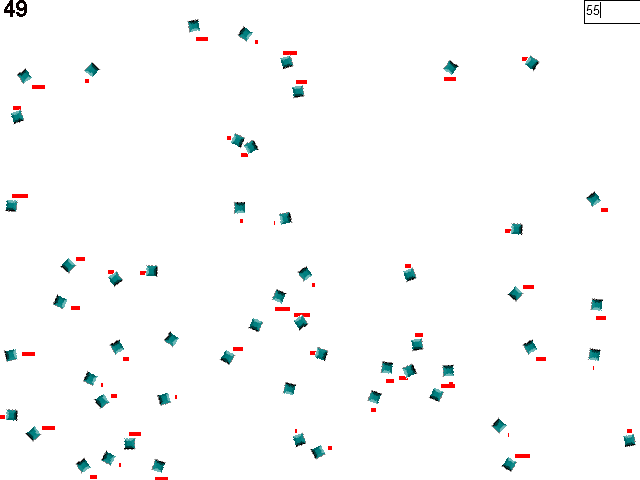 We were wondering how many enemies can be on the screen at once without lagging and made this simple prrogram. Type a number into the box in the top right corner and it will create that many enemies with live counters. Try increasing that number until the number in the left corner goes down to around 30. Then email JF or EF the number of enemies that you had on the screen when the number in the upper left corner reached around 30. This will help us determine how many enemies can be on the screen for the actual game. If you create too many enemies, your web browser might freeze! Don’t increase the number too quickly! If the program does not load in a few seconds, you can use this link: http://sites.google.com/site/jefgamescom/files/ComputerSpeedTest.swf?attredirects=0. I also added a maximum of 500, which is just about frozen on very fast computers.
I also made a windows-only version which runs a lot faster (maximum=1000): http://sites.google.com/site/jefgamescom/files/ComputerSpeedTest.zip?attredirects=0&d=1. If you email us how many enemies it took (and tell us which version) we will send you a link to play the 10 level version before it gets finalized and put on the website. Another windows version is also on this page, at the bottom.
We were wondering how many enemies can be on the screen at once without lagging and made this simple prrogram. Type a number into the box in the top right corner and it will create that many enemies with live counters. Try increasing that number until the number in the left corner goes down to around 30. Then email JF or EF the number of enemies that you had on the screen when the number in the upper left corner reached around 30. This will help us determine how many enemies can be on the screen for the actual game. If you create too many enemies, your web browser might freeze! Don’t increase the number too quickly! If the program does not load in a few seconds, you can use this link: http://sites.google.com/site/jefgamescom/files/ComputerSpeedTest.swf?attredirects=0. I also added a maximum of 500, which is just about frozen on very fast computers.
I also made a windows-only version which runs a lot faster (maximum=1000): http://sites.google.com/site/jefgamescom/files/ComputerSpeedTest.zip?attredirects=0&d=1. If you email us how many enemies it took (and tell us which version) we will send you a link to play the 10 level version before it gets finalized and put on the website. Another windows version is also on this page, at the bottom.
Categories and tags of the game : Other, Single Player