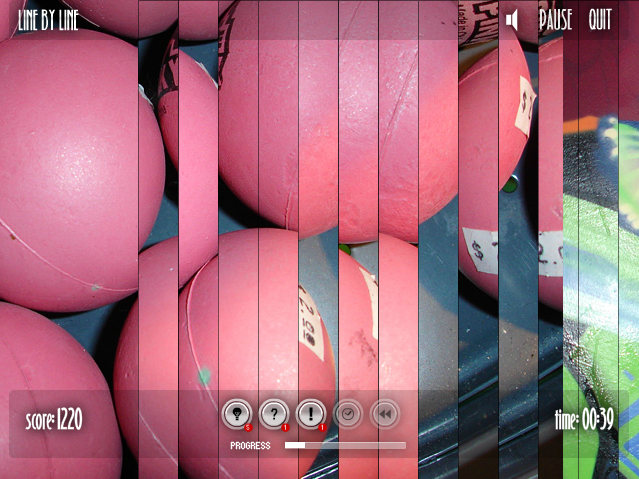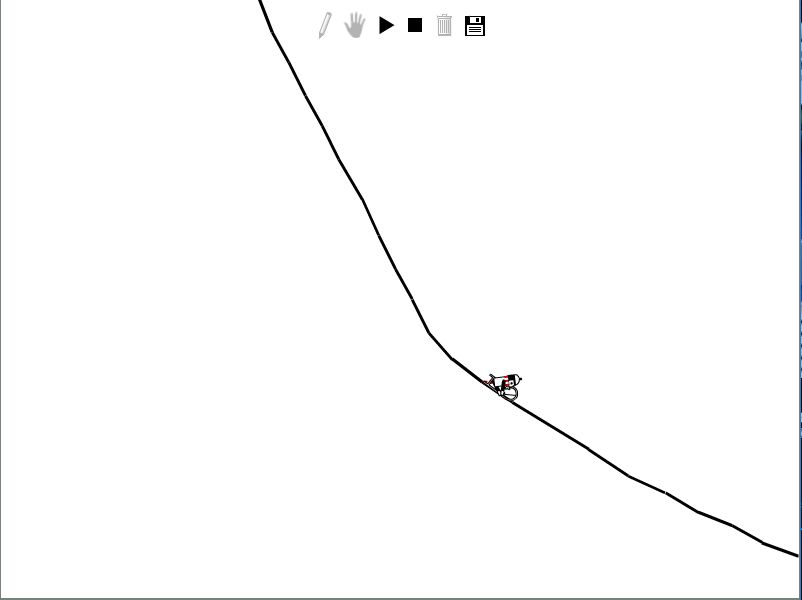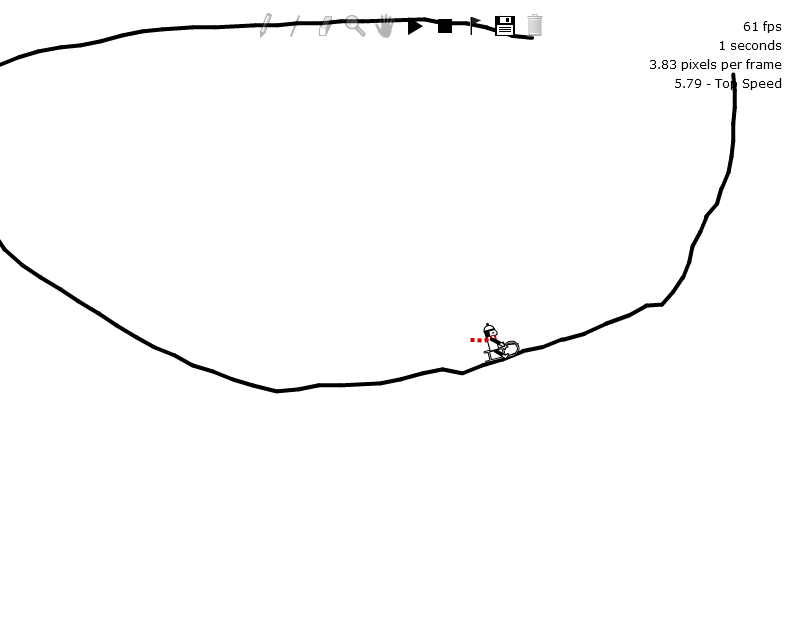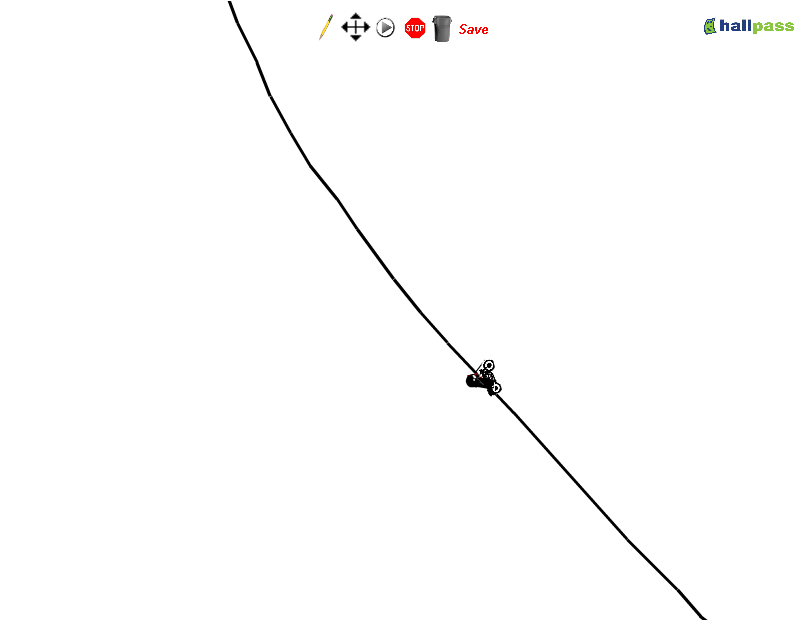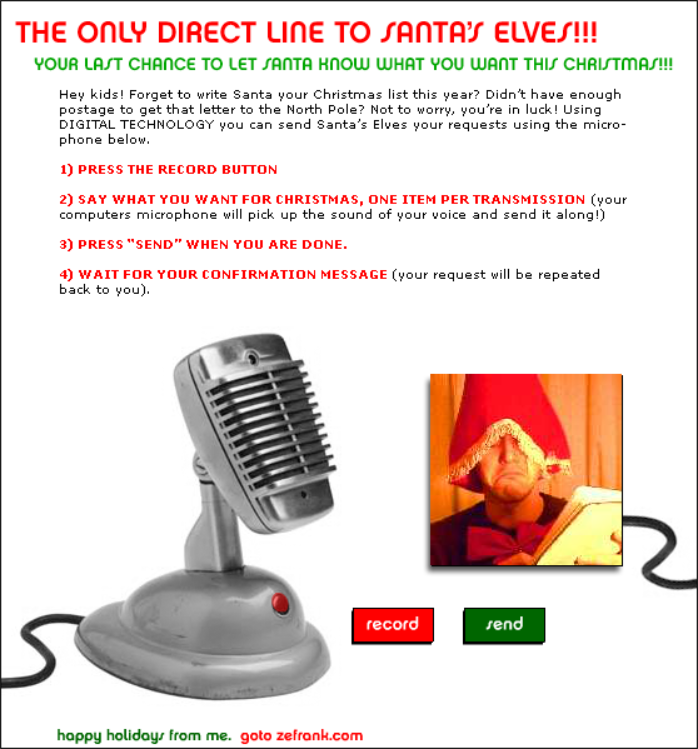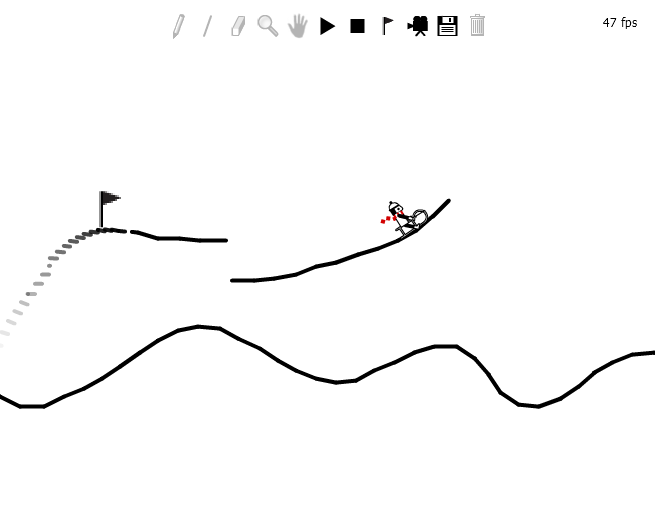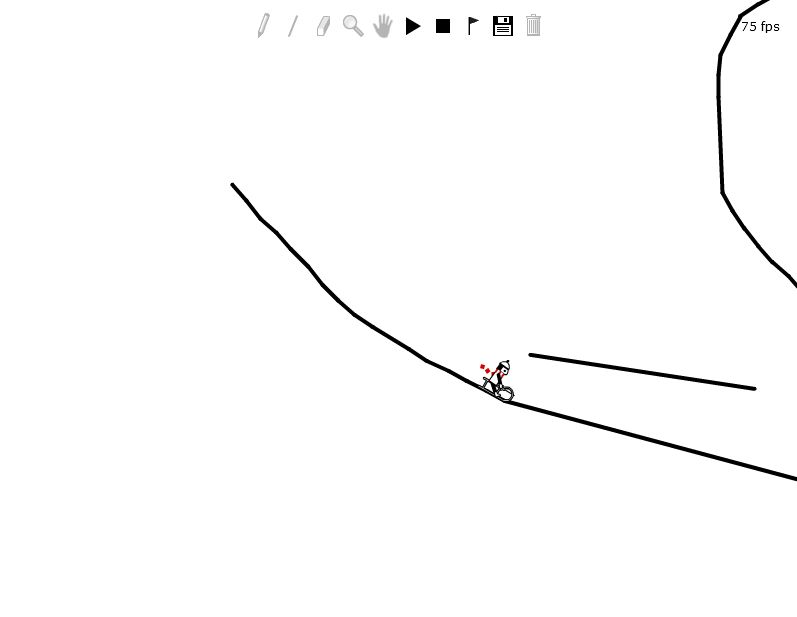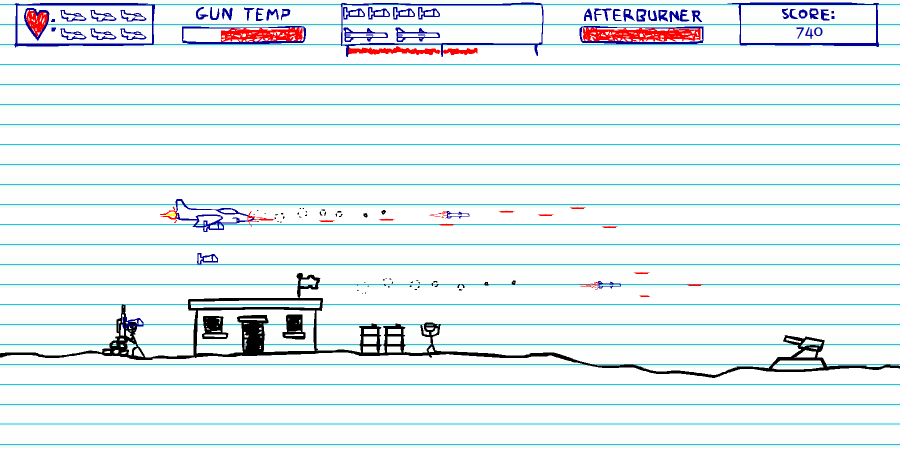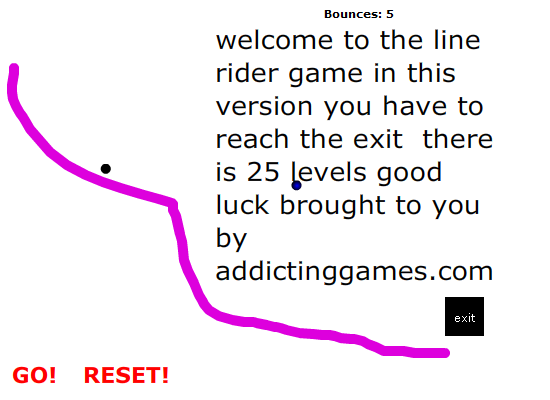Line Art
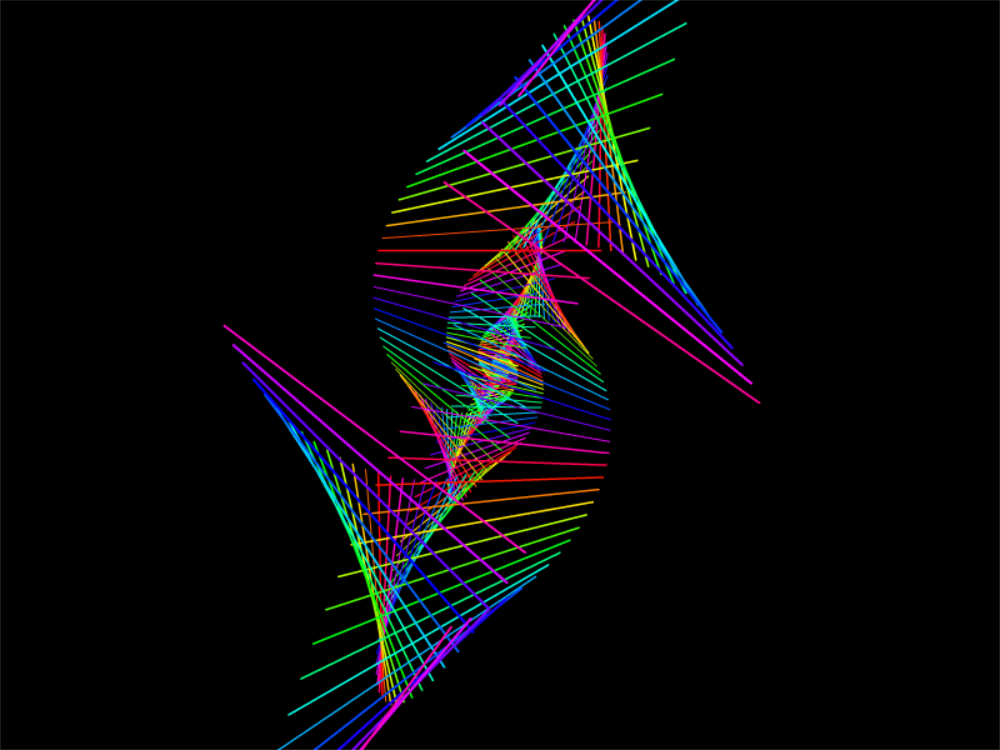 This program makes spiral-based fractals. But even if you don’t understand any of the math, just push a bunch of buttons and you should still get some interesting images. There’s a big ‘Tips’ box that should help you create good stuff.
INSTRUCTIONS: On the rendering screen, press space to stop drawing lines, and press backspace to go back to the configuration screen.
STUFF YOU SHOULD TRY
I know a lot of people don’t understand how this works, so here’s some settings that look really cool:
-Try angle increments of 35, 89, and 179. Notice a pattern? These are all slightly less than a number that divides evenly into 360, so based on that you should be able to find others.
-For every interesting angle, try it with different function settings. Also, just switching +/- signs can make a big difference.
-The best looking color settings are fire or pulse on a really low rate setting.
-Starting with short line lengths takes more time, but it can make really cool effects.
This program makes spiral-based fractals. But even if you don’t understand any of the math, just push a bunch of buttons and you should still get some interesting images. There’s a big ‘Tips’ box that should help you create good stuff.
INSTRUCTIONS: On the rendering screen, press space to stop drawing lines, and press backspace to go back to the configuration screen.
STUFF YOU SHOULD TRY
I know a lot of people don’t understand how this works, so here’s some settings that look really cool:
-Try angle increments of 35, 89, and 179. Notice a pattern? These are all slightly less than a number that divides evenly into 360, so based on that you should be able to find others.
-For every interesting angle, try it with different function settings. Also, just switching +/- signs can make a big difference.
-The best looking color settings are fire or pulse on a really low rate setting.
-Starting with short line lengths takes more time, but it can make really cool effects.
Categories and tags of the game : Auto-zipped, Creative, Epilepsy Warning, Fractal, Single Player, Toy